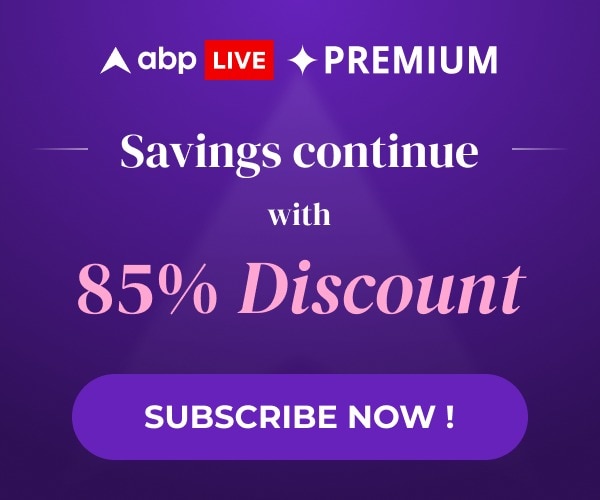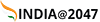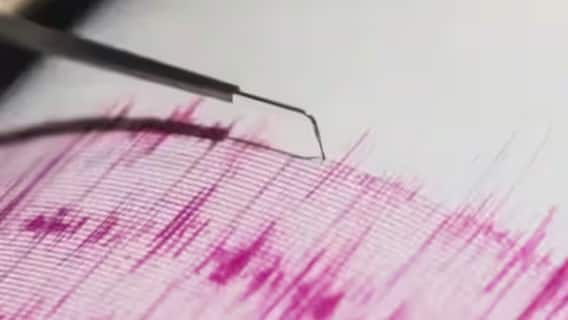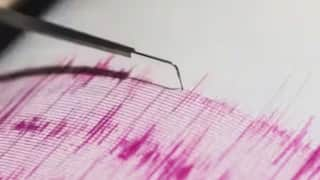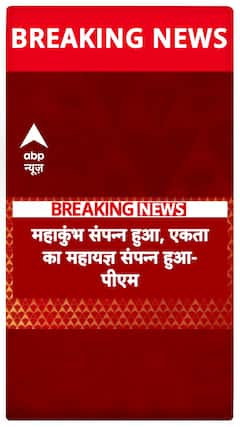WATCH | Haven't Registered For Covid Vaccine Shot? Here's How 18+ Age Group Can Apply On CoWIN
The registration for the Covid-19 vaccine started for those above 18 started in April. Here are the steps to register yourself for the vaccination.

New Delhi: The second wave of Covid-19 has wreaked havoc with unexpected deaths of people around us. On Thursday, India reported 67,208 new Covid-19 cases, and 2,330 deaths in the last 24 hours, as per the latest data by the Union Health Ministry.
Although active cases declined to 8,26,740 comprising 2.78 percent of the total infections, and the national Covid-19 recovery rate has also improved to 95.93 percent, but the only way to survive this pandemic is to get vaccinated.
ALSO READ: Single Dose Of Covishield 61% Effective; Will Revisit Vaccine Interval With Fresh Data: NTAGI Chief
Even as the country has rolled out the vaccination drive for the 18 and above age group, several states have not been able to drive the vaccination campaign due to shortage of vaccines. The registration for the Covid-19 vaccine started for those above 18 has started in April. There are attempts to increase the availability of vaccines across the country. It becomes important to register yourself for the Covid vaccination to ensure that you get the jab in time.
Here’s the video on how the 18+ Age group can register on Co-win App
Check the Step-by-Step procedure To Register For Covid Vaccination below
- Firstly on the browser enter the URL selfregistration.cowin.gov.in
- Then enter your mobile phone number in the mobile number field and click on Get OTP
- An OTP will be sent to your registered number
- In the next step enter the six digit sent OTP and click on the verify button
- Once OTP is verified, the vaccination registration page will open up
- You can register three more members on the portal by clicking on the registration button to schedule the vaccination.
- CLick on the registration member button. Here you need to enter details required along with valid photo ID proof which will be verified at the time of vaccination. Enter other details including gender, birth years and so on.
- Complete the beneficiary details which will take you the beneficiary dashboard.
- After you get registered on the portal, follow the same process to get your family member registered.
- Once registered, you can start booking appointment for vaccination.
- Click on the button indicating a scheduled appointment. Click on it and schedule your appointment.
However, after your Covid-19 vaccination booking is completed, you will get a Reference ID through which you can get your vaccination certificate. Apart from the Co-WIN portal, you can also use the Aarogya Setu app to book your vaccination appointment.
Documents Handy For Registration:
* Aadhaar Card
* PAN Card
* Voter ID
* Driving license
* Health Insurance smart card issued under by Ministry of Labour
* Mahatma Gandhi National Rural Employment Guarantee Act (MGNREGA) Job Card
* Official identity cards issued to MPs/MLAs/MLCs
* Passport
* Passbooks issued by bank/post office
* Pension document
* Service identity card issued to employees by central/ state government / Public limited companies
Check out below Health Tools-
Calculate Your Body Mass Index ( BMI )
Trending News
Top Headlines