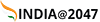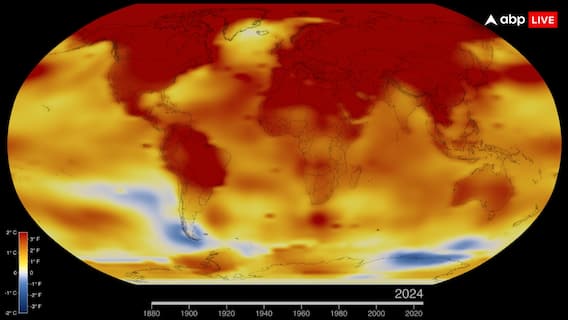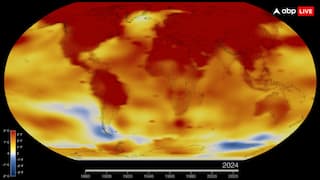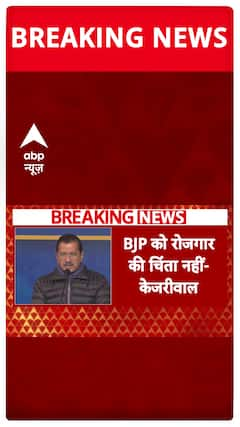Explorer
Advertisement
UPPSC Civil Judge Exam 2018: Prelims Admit Card 2018 out at uppsc.up.nic.in, Exam on 16th December 2018
UPPSC Civil Judge Exam 2018: The Uttar Pradesh Public Service Commission (UPPSC) has released the Admit Card for Civil Judge (Junior Division) Preliminary Examination 2018 on uppsc.up.nic.in.

UPPSC Civil Judge Exam 2018: UPPSC Civil Judge Prelims Admit Card 2018 is available now for download on uppsc.up.nic.in.
UPPSC Civil Judge Exam 2018: UPPSC Civil Judge Prelims Admit Card 2018 is available now for download on uppsc.up.nic.in. The Uttar Pradesh Public Service Commission (UPPSC) has released the Admit Card for Civil Judge (Junior Division) Preliminary Examination 2018 which is slated to be held on Sunday, 16th December 2018, this month, across exam centres in Agra, Prayagraj, Lucknow and Meerut.
‘Admit Card Downloading is allowed to only those Candidates whose Application Form is Accepted during the verification by UPPSC, PRAYAGRAJ. CIVIL JUDGE (JUNIOR DIVISION) PRELIM. EXAMINATION 2018, will be held on Sunday, 16/12/2018’ read an important alert on the Commission’s homepage.
UPPSC had invited applications from Law graduates to apply for the UPPSC Civil Judge (Junior Division) Competitive Examination 2018 via which it aims to fill 610 vacancies of Civil Judge (Junior Division) in the state of Uttar Pradesh.
The UPPSC Civil Judge Preliminary Examination 2018 will be organized in two sessions viz:
Morning Session – 9:30am to 11:30am
Afternoon Session – 2:30pm to 4:30pm
Candidates must note that the Prelims will be of qualifying nature only. Candidates who will qualify the UPPSC Civil Judge Preliminary Examination 2018 will become eligible to appear for the Mains Examination, followed by Interview round. The final selection of the candidates will be made on the basis of a merit list generated by calculating total marks obtained in both Mains and Interview round.
Candidates who had successfully submitted their application forms online for the Preliminary Examination can follow the instructions below and download their Admit Card now:
How to download UPPSC Civil Judge Prelims Admit Card 2018?
Step 1 – Visit the official website – uppsc.up.nic.in
Step 2 – Click on
Step 3 – Enter your Registration Number, Date of Birth, Gender and Verification Code, and click on Download Admit Card tab
Step 4 – Download your Admit Card and take a printout for further reference
Direct Link - http://uppsc.up.nic.in/AdmitCard.aspx
Candidates must enter the required personal details listed above exactly same as entered in UPPSC Application Form in order to login. Also, in case a candidate’s photograph is missing, s/he must carry two passport size colored photographs alongwith a valid photo ID proof on the examination day.
Education Loan Information:
Calculate Education Loan EMI
Follow Education News on ABP Live for more latest stories and trending topics. Watch breaking news and top headlines online on ABP News LIVE TV
View More
Advertisement
Trending News
Advertisement
Advertisement
Top Headlines
Science
World
India
India
Advertisement
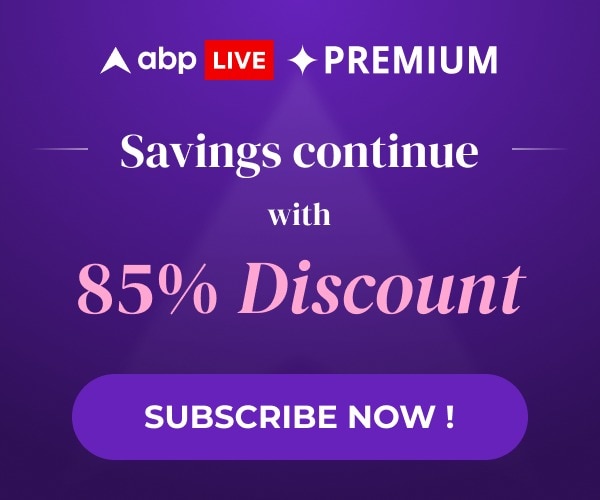

Saswat PanigrahiSaswat Panigrahi is a multimedia journalist
Opinion