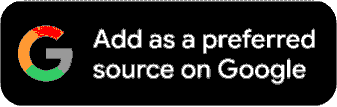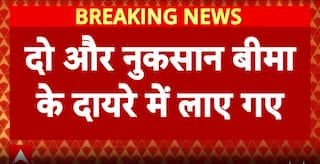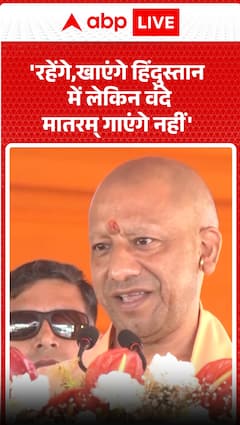PF Account New Rule: Seeding Of Aadhaar Must Or You Won't Get PF Money From This Month
It's worth noting that if an EPF account is not linked to account holder's Aadhaar number, then employer's contribution won't get credited in such EPF account.

New Delhi: Here’s an important piece of news for Provident Fund account holders. According to the Employees' Provident Fund Organisation (EPFO), the employer is required to link every employee's account with the Aadhaar card from June 1. In absence of failure to do so, it can lead to the discontinuation of employer contribution to your account.
What’s the new PF rule?
EPFO has directed the employers that Electronic Challan cum Return (ECR) is allowed for only those EPFO members whose Aadhaar account is seeded. It means that if an EPF account is not linked to the account holder's Aadhaar number, then the employer's contribution won't get credited to such an EPF account. Besides this, the EPF account holder won't be able to avail of the EPFO services for EPF account holders.
ALSO READ: From New PF Rule To Hike In Air Fare - Here Are 10 Key Changes In June To Impact Common Man
Updating about the new guideline the EPFO said, “Dear Employer, with the coming into force of Section 142 of the Code on Social Security, 2020, the ECR shall be allowed to be filed only for those members, whose Aadhaar numbers are seeded and verified with the UANs, w.e.f 01.06.2021."
The EPFO added, "Accordingly, please ensure the Aadhaar seeding in respect of all the contributory members to enable them to avail uninterrupted services of the EPFO and to avoid any inconvenience."
The EPFO directed the employers to get the UAN of all EPF account holders Aadhaar verified.
Here is how to link Aadhaar with EPF account:
- Firstly log in at the EPFO official portal — epfindia.gov.in;
- In the next step, click at 'Online Services' option followed by 'e-KYC portal' and 'Link UAN Aadhaar';
- Here you need to enter your UAN number and the registered mobile number;
- You will receive OTP on the registered mobile number;
- Enter OTP and your 12-digit Aadhaar number;
- Click on the 'Submit' button;
- Then click on 'OTP Verification' option;
- Create OTP on your registered mobile number of mail linked to your Aadhaar number for verification of your Aadhaar details.
After the above steps are followed, EPFO will communicate to your employer for authentication of Aadhaar-EPF linking. Once the recruiter authenticates your Aadhaar seeding with EPF account, your EPF account will get linked to your Aadhaar number.
Top Headlines