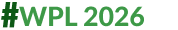Income Tax Help Desk Offers Personalised Support For e-filing. Know All About Co-Browsing Feature
Co-browsing option on the I-T website will enable agents to assist taxpayers with real-time navigation, scrolling, text entry, and the marking of areas of interest on the same browser tab

The Income Tax (I-T) department has recently added a new feature of co-browsing on the website for e-filing which is also referred to as collaborative browsing. The feature enables helpdesk representatives to provide taxpayers with real-time, individualised support for ITR filing and other operations. Agents can monitor the taxpayer's browser screen and lead them interactively.
What is Co-Browsing?
Co-browsing is a more convenient form of visual engagement that helps agents quickly connect to the taxpayer’s browsers at the click of a button. The co-browsing option will enable tax agents to assist taxpayers with real-time navigation, scrolling, text entry, and the marking of areas of interest on the same browser tab, as explained under the frequently asked questions section on the website.
Co-browsing can be used in conjunction with live chat, and phone calls to resolve client concerns more efficiently.
ALSO READ: Key Changes To Impact Your Finances In December (abplive.com)
Agents can employ this tool to annotate the taxpayer’s perspective of the screen, assist them in filling out ITR and other statutory forms, modify settings, complete transactions, locate resources for the taxpayer, including assistance and reference materials, and even upload documents.
What are the Advantages of Co-Browsing?
There is no need for individuals to do any additional plugins or installations. It offers hassle-free navigation besides reducing the average processing time and increasing resolution rates.
The facility makes it possible to annotate and highlight key points. It’s easy to integrate and simple to use.
Can the Agent See Any Other Data?
Co-browsing offers a safe experience because the agent can only see the taxpayer’s browser’s active window while co-browsing. Before the agents proceed to begin the co-browsing session, the taxpayer will get the option to approve the joining request. If they want to discontinue the discussion, taxpayers have the ability to terminate the co-browsing session at any time.
Most co-browsing software comes with a feature called data masking that hides taxpayers’ confidential data (like passwords) during a co-browsing session.
Steps to Initiate Co-Browsing Session
- Agent will receive call & CRM pop up in front of the agent
- Then the agent will talk to the taxpayer and guide him/her on locating the co-browse button on the income tax portal
- The taxpayer needs to generate a PIN and share it with the agent
- Agent to click on the CB button on CRM which will take him to co-browse URL
- Agent to enter PIN shared by the taxpayer in the screen displayed to the agent and click on the start session button
- Once agent clicks on the Start Session button co-browse session will start and agent can guide the taxpayer
- After the taxpayer gets the answers, he/she can click the STOP button anytime
- Once the session has ended, the agent will no longer see the taxpayer's browser
Related Video
Union Budget 2025: Arvind Kejriwal lists the shortcomings of the Modi government's budget | ABP News | AAP