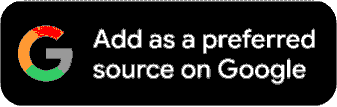EKYC Portal-EPFO: Link Aadhaar With UAN By Aug 31 To Ensure EPFO Amount Being Credited To Your Account
After changes in EPFO rules, it is mandatory for members to link UAN with your Aadhaar.

There is a big update for those investing in the Employees' Provident Fund Organisation (EPFO). If you don't meet the changed EPFO requirements, money won't be credited into your account from next month. As per the changed rules of EPFO, it is mandatory for members to link your UAN with Aadhaar. If you do not link your UAN with Aadhaar by August 31, you would not receive the monthly amount, otherwise credited to your account.
Under social security code 2020, EPFO had decided to link the account with Aadhaar. At the same time, the UAN of EPFO account holders also needs to be Aadhaar verified. So you link the EPFO account to the Aadhaar card and get UAN verified by Aadhaar as well. Let us tell you the process of linking the EPFO account with the Aadhaar card.
How to link EPF account with Aadhaar
- Step 1: Login to the official website epfindia.gov.in
- Step 2: Click on 'Online Services' and go to 'e-KYC Portal'. Step3: Click the Link UAN Aadhaar option.
- Step 4: Then enter your UAN number and registered mobile number.
- Step 5: You will receive OTP on your registered mobile number. Step 6: Enter this OTP and your Aadhaar number.
- Step 7: Click the Submit button and verify it by clicking on OTP verification.
- Your company will then be contacted by EPFO for authentication of Aadhaar-EPF account linking. Your account will be linked to Aadhaar after getting verification from your company to link Aadhaar to the EPF account.
Also read:
Get Your PAN Card Made In A Few Minutes, Also Get It Verified Immediately, Learn How To Do So